Getting Started
Welcome to Payable 🙌, follow the quick guide so you can get started:
1. Set up a Payable Account
First we will create a shared Slack channel with dedicated support if you have questions or need help.
Then you can create your account through our dashboard.
If you want to use our APIs, we'll send you the API key for your organisation. If you fancy the no-code route, you can get set up fully with the dashboard alone.
Set up two separate organisations if you want to have a testing and a production environment.
2. Connect your bank and payment sources
Start pulling in real-time balances and transactions. Go to Sources to connect your bank accounts, payments providers and add any files of data you have.
3. Start reconciling payments
To reconcile payments by customer or supplier, set up accounts. You can see all the transactions processed against these accounts, and they are used to store and drive reconciliation logic.
Tell us exactly what money you anticipate receiving, by creating expected payments.
And voila! You will now start seeing transactions being reconciled.
Go to the home page to track your cash balance position across your accounts and understand when people aren't paying you on time.
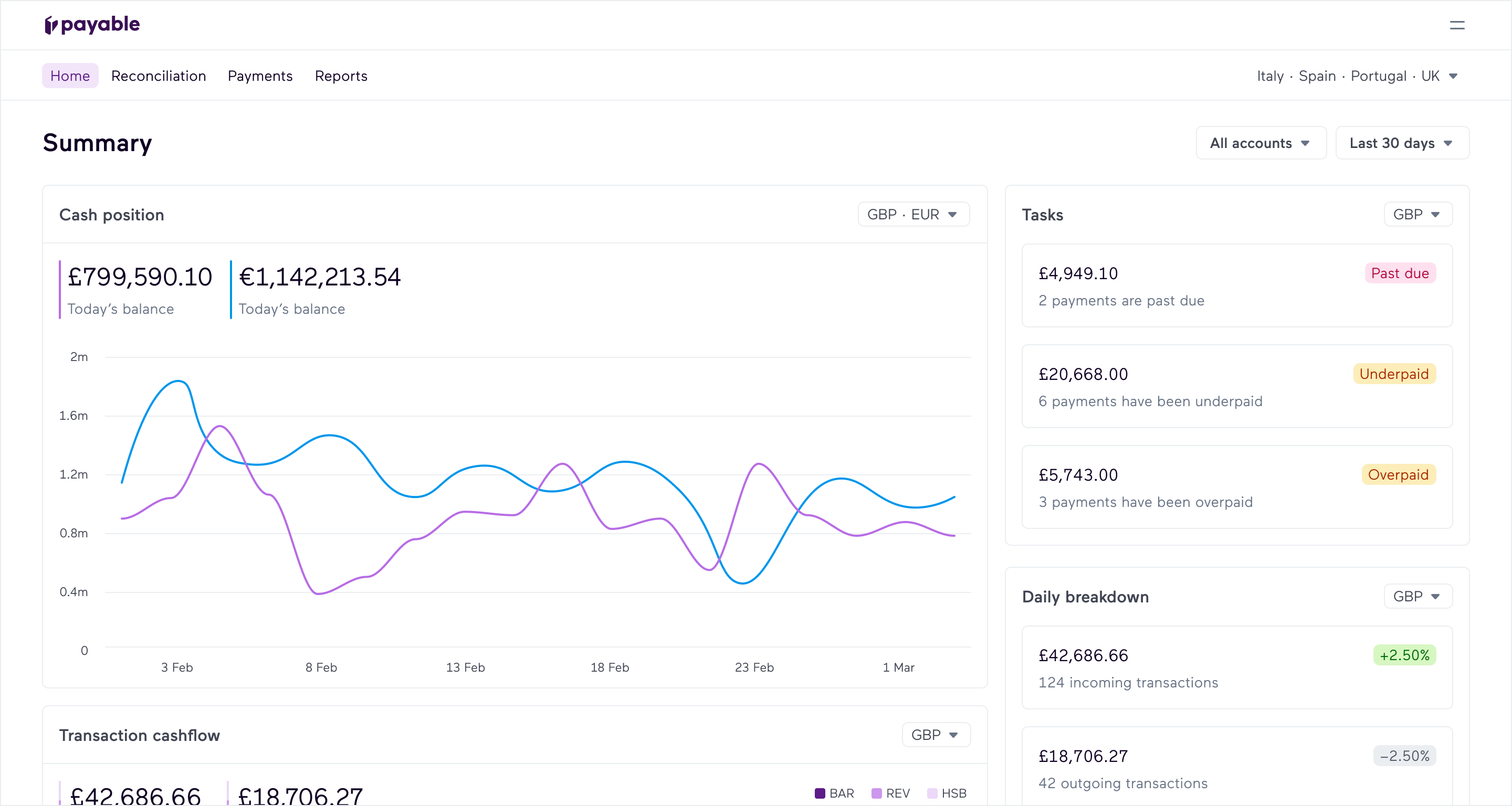
Updated over 1 year ago
