Netsuite
End-to-end synchronicity of your ERP, bank and payments provider data.
- To add Netsuite, go to Sources > Integrations in the dashboard.
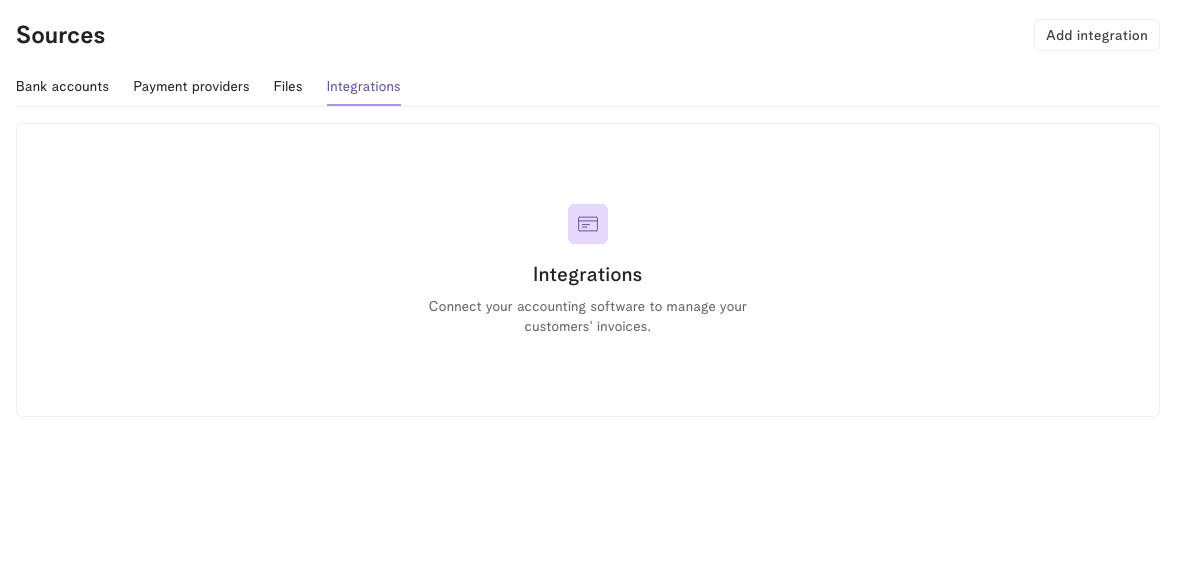
- Select
Add integrationand choose Netsuite. - Follow the steps to connect your account. With Netsuite you have to install the AccountLink Bundle and enabled SuiteCloud for the data linking to work.
-
Entity & bank account mapping
Before you can pull and write back to Netsuite, there is a final step to map your business entities and bank accounts to those in the Payable platform. An integration engineer will support with this, just come prepared by knowing how the accounts relate.
- Now the connection will be set up 🎉 Then we will start pulling in your customer, invoice, vendor and bill data, and automatically reconciling transactions.
Glossary of terms - Netsuite | Payable
The terminology varies by platform, so here is a mapping of key terms.
| Netsuite | Payable |
|---|---|
| Customers | Client accounts |
| Invoices | Expected payments |
| Vendors | Vendors |
| Bills | Bills |
| Chart of Accounts | Category |
Frequency of data syncing
It can take up to an hour for data to be pulled through from Netsuite, but posting back invoice and bill payments from Payable is almost instant.
Updated about 1 year ago
