With these endpoints you can initiate transactions, see all previously created transactions and monitor payment statuses.
- Create a payment order: By submitting necessary payment details like amount, currency, payer, and receiver information, you can create a payment request which is then processed. After a payment has been created, it might need approval, especially for larger transactions or in multi-step payment processes.
- Get a payment order: To get updates on the payment status and comprehensive payment data.
If you want to be notified of payment statuses, see our Webhooks documentation.
If you don't have engineering resource to implement payment orders, you can start making payments instantly through the dashboard.
Payment statuses
| Event | Description |
|---|---|
| approval_required | The payment needs to be approved before it is processed. |
| cancelled | The payment has been cancelled by a user. |
| declined | The payment was not approved by a user. |
| approved | A user has approved the payment and it will now be sent to the bank. Payment orders will no longer be editable after this point. |
| failed | A payment order failed to be sent to the bank. |
| sent | The payment has been sent to the bank for processing. |
| accepted | A payment order has been accepted by the bank and it is pending to be executed. |
| rejected | The payment order has been rejected by the bank due to incorrect information |
| completed | A payment order has been executed by the bank. |
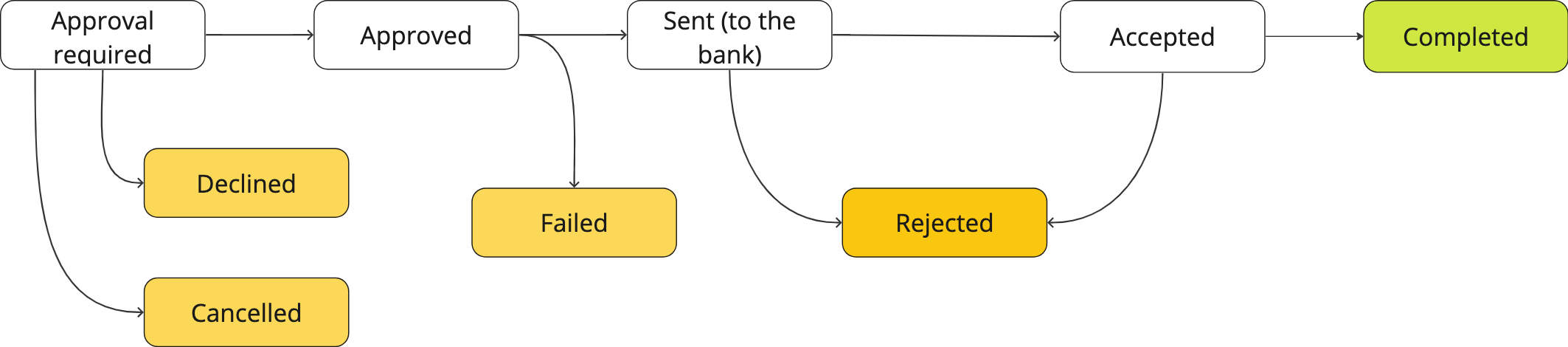
Approvals
Once a payment has been created, if you have approvals set up within the dashboard then users with the appropriate permissions will be notified that a payment requires approval.
