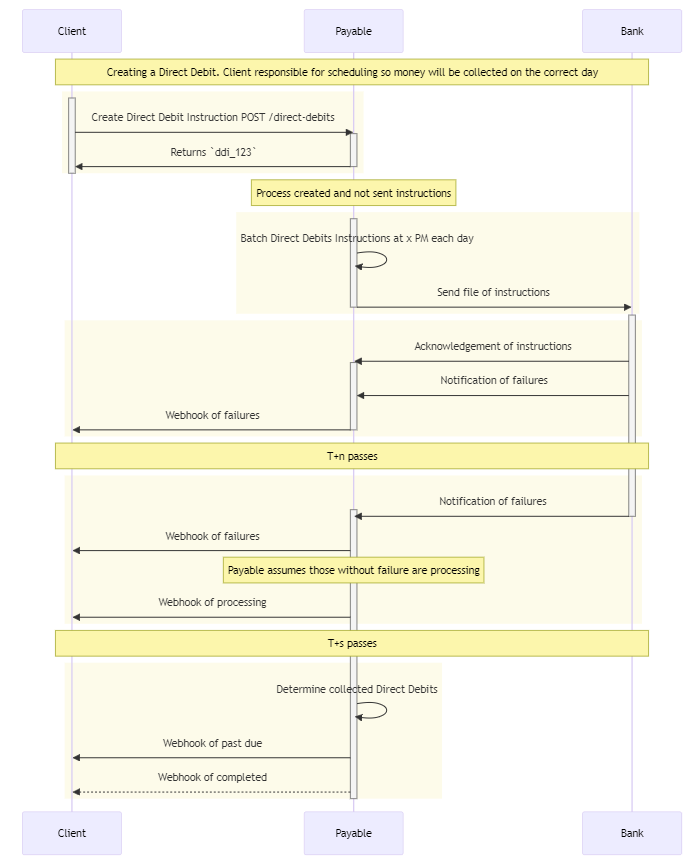Once you have an authorised Mandate you can use the Direct Debits endpoint to collect payments from your customer's account.
Direct Debit Instructions are made against an authorised Mandate. The debtor and creditor details from the Mandate are used to collect payment. It is your responsibility to call the Direct Debit Instruction on the correct day that will mean the payment is collected within the appropriate time frame.
Payable will batch Direct Debit Instructions together and forward them to the bank once a day.
Payable will notify you when a Direct Debit has been collected, and the funds are seen in your bank account. As well as various other events in the Direct Debit lifecycle, e.g. Rejected, Failed.
Direct Debit statuses
| Event | Description |
|---|---|
| created | The Direct Debit has been created by a user. |
| sent | The Direct Debit has been sent to the bank for processing. |
| accepted | A Direct Debit has been accepted by the bank and it is pending collection. |
| processing | The Direct Debit is assumed will be successful. Please note a failure MAY still occur after this status. |
| completed | The Direct Debit Collection has been completed and funds have settled in the bank. |
| failed | The Direct Debit failed to be created due to technical issues, was rejected by the bank due to incorrect information, there is an issue with the mandate, or there were sufficient funds in the debtor account. Further details are provided on the Direct Debit resource itself. |
| cancelled | The Direct Debit has been cancelled. |
| charge_back_requested | The Debtor has requested a reversal of the direct debit (SEPA Core Only) |
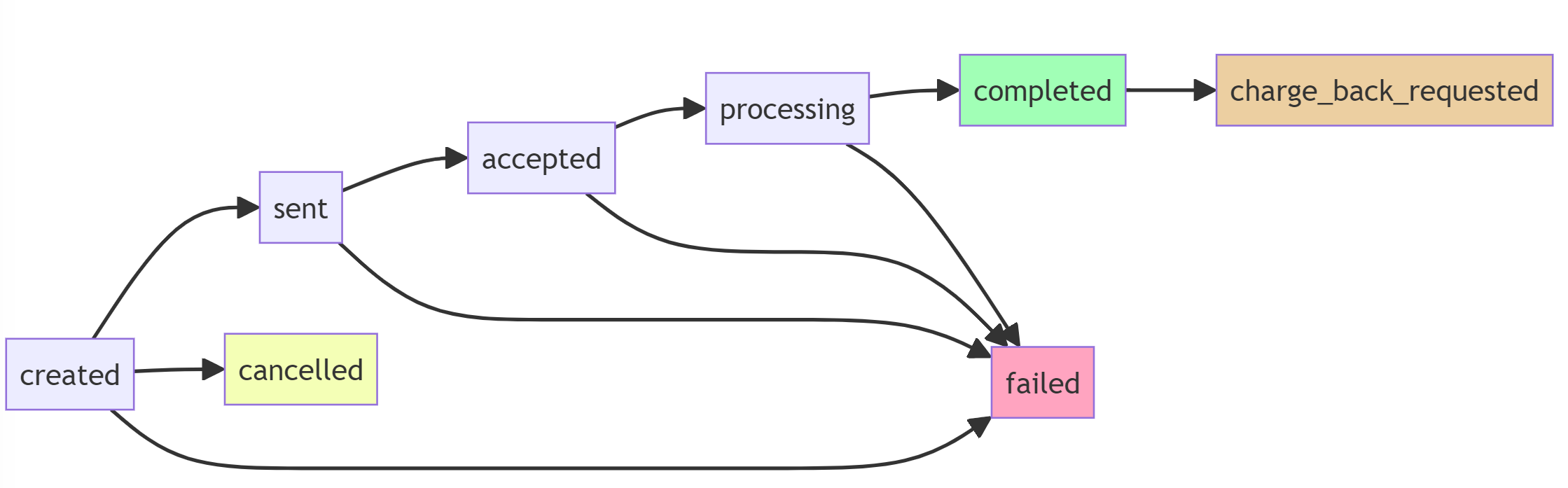
Flow