Entities
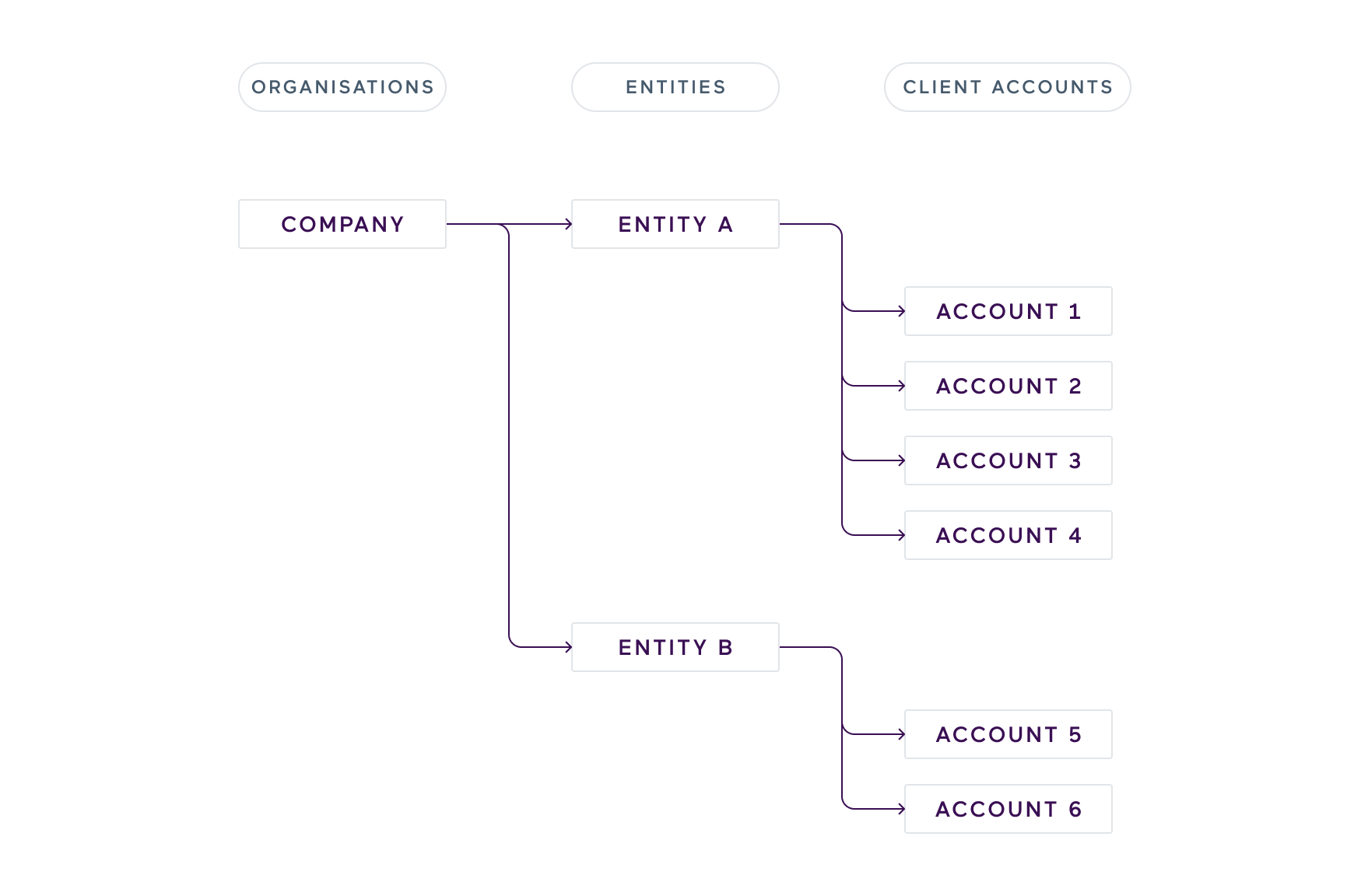
When creating an account with Payable you get an organisation to track and automate payments either locally or globally. The way you can segment this is by having entities, your business can track money across customers that belong to different parts of your organisation. For example this maybe by a region or by country e.g. Europe vs Spain. If you don't need separate entities, just add everything into one.
Entities
As not all users need to see data across every part of a business, users can have access to one or many entities. Add users from within the Settings section.
When adding data or making requests to pull information, this will always be done against a specific entity.
Viewing data
By default you get data from all the entities you have access to in an organisation, but you can specify the entity you want to see data from. If making an API request by passing EntityIds, or through the dashboard by filtering for the relevant entity.
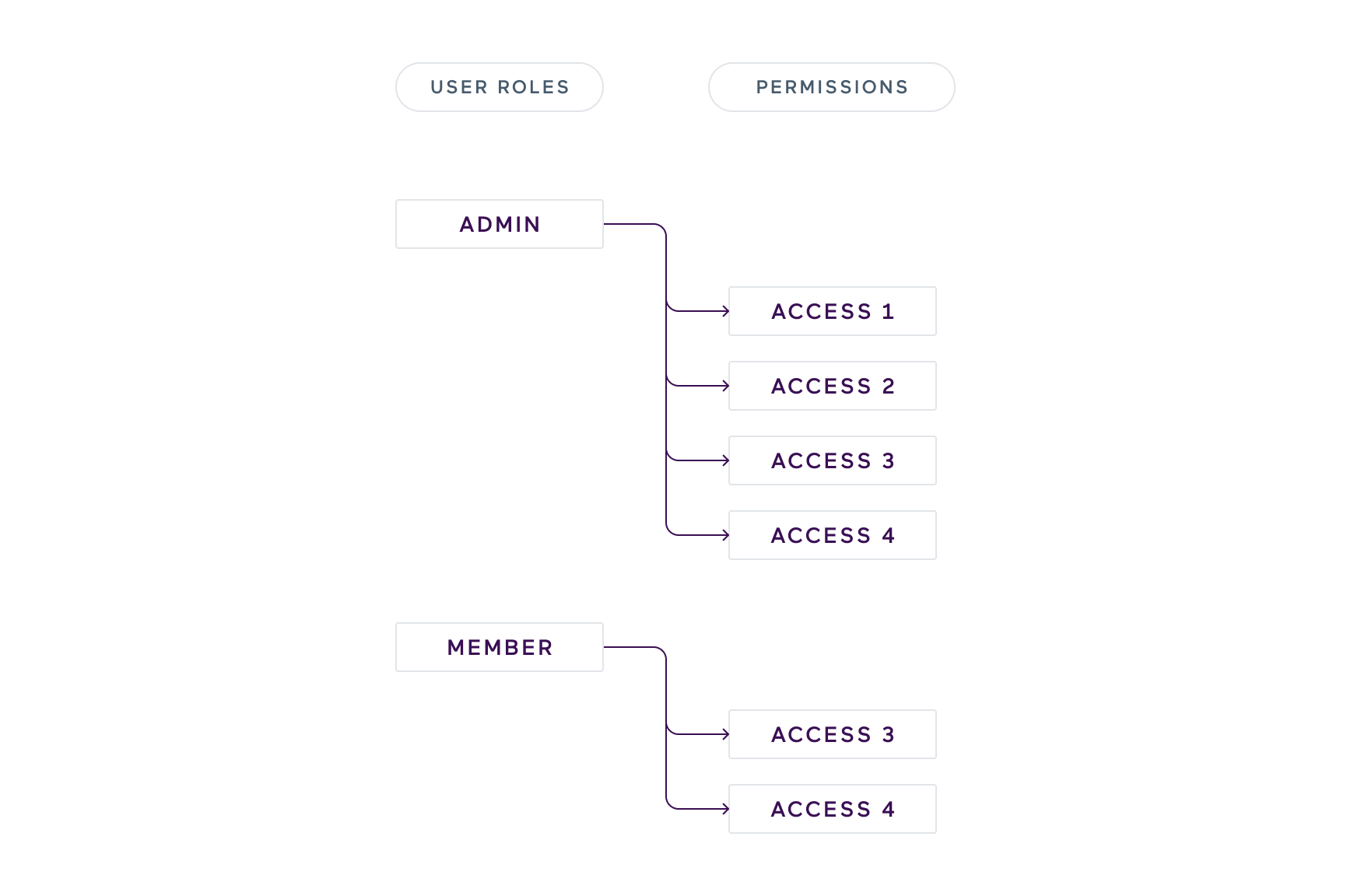
To get your entity IDs use this request
Updated 9 months ago
